The Best WordPress SEO Tips
Are you looking to improve your WordPress website’s search engine optimization (SEO) and get your content ranking higher on Google? Look no further! In this article, we will share some of the best WordPress SEO tips to help you boost your website’s visibility and drive more organic traffic.
1. Optimize Your Permalinks
One of the first things you should do to improve your WordPress site’s SEO is to optimize your permalinks. Make sure your URLs are short, descriptive, and contain relevant keywords. This will not only help search engines understand what your content is about but also make it easier for users to remember and share your links.
2. Use SEO-Friendly Themes and Plugins
Choose a WordPress theme and plugins that are optimized for SEO. Look for themes that are mobile-friendly, fast-loading, and have clean code. Additionally, use SEO plugins like Yoast SEO or All in One SEO Pack to help you optimize your content for search engines.
3. Create High-Quality Content
Content is king when it comes to SEO. Make sure your WordPress website is regularly updated with high-quality, relevant, and engaging content. Use keywords strategically, but always prioritize creating content that provides value to your audience.
4. Optimize Your Images
Don’t forget about optimizing your images for SEO. Use descriptive filenames and alt tags for your images to help search engines understand what they are about. Additionally, compress your images to improve your website’s loading speed, which is a crucial factor for SEO.
5. Improve Your Site’s Speed
Google loves fast websites, so make sure to optimize your site’s speed for better SEO performance. Use a caching plugin, optimize your images, and consider using a content delivery network (CDN) to improve your website’s loading time.
6. Build Quality Backlinks
Building high-quality backlinks to your WordPress website is essential for SEO. Reach out to other websites in your niche for guest posting opportunities, participate in online communities, and share your content on social media to increase your website’s authority and improve its search engine rankings.
7. Regularly Monitor and Analyze Your SEO Performance
Lastly, don’t forget to regularly monitor and analyze your website’s SEO performance. Use tools like Google Analytics and Google Search Console to track your website’s traffic, keyword rankings, and backlinks. This will help you identify areas for improvement and make data-driven decisions to boost your SEO.
By following these WordPress SEO tips, you can take your website’s SEO to the next level and drive more organic traffic to your site. Remember, SEO is a long-term investment, so be patient and consistent in your efforts. Good luck!
Conclusion
Improving your WordPress website’s SEO is crucial for driving more organic traffic and increasing your online visibility. By implementing the best WordPress SEO tips mentioned in this article, you can optimize your site for search engines and improve its rankings. Remember, SEO is an ongoing process, so stay committed to implementing these tips and monitoring your performance. If you’re looking to take your website’s SEO to the next level, consider checking out our SEO services on our website for professional assistance and guidance. Let’s boost your website’s SEO together!