Introduction
Running a successful online store requires more than just setting up a website and adding products. To truly thrive in the digital marketplace, you need to optimize your site for search engines. One of the most popular eCommerce platforms, WooCommerce, offers a variety of tools and plugins to help boost your store’s SEO. In this article, we’ll explore some essential tips to enhance your WooCommerce store’s visibility and drive more organic traffic to your site.
Optimize Product Titles and Descriptions
When it comes to SEO for your WooCommerce store, product titles and descriptions play a crucial role. Make sure your titles are clear, descriptive, and include relevant keywords that potential customers might use when searching for products like yours. Additionally, optimize your product descriptions with keywords, bullet points, and compelling copy that entices shoppers to make a purchase.
Use High-Quality Images
Visuals are key to capturing a customer’s attention and driving sales. Invest in high-quality product images that showcase your products from multiple angles and in different contexts. Optimize your images for SEO by adding descriptive alt text and file names that include relevant keywords.
Improve Site Speed
Slow-loading websites can turn off potential customers and hurt your search engine rankings. Ensure your WooCommerce store loads quickly by optimizing images, using a reliable hosting provider, and implementing caching and minification techniques. A fast website not only improves user experience but also signals to search engines that your site is high-quality and trustworthy.
Utilize SEO Plugins
WooCommerce offers a variety of SEO plugins that can help improve your store’s visibility in search engine results. Popular plugins like Yoast SEO and All in One SEO Pack provide tools for optimizing meta titles, meta descriptions, and XML sitemaps. Take advantage of these plugins to boost your store’s SEO and attract more organic traffic.
Create SEO-Friendly URLs
When creating product pages and categories in WooCommerce, make sure to use SEO-friendly URLs that include relevant keywords. Avoid using generic URLs like “product123” and instead opt for descriptive URLs that tell both users and search engines what the page is about. This simple step can have a significant impact on your store’s search engine rankings.
Encourage Customer Reviews
User-generated content, such as customer reviews, can boost your store’s credibility and SEO. Encourage customers to leave reviews on your products by offering incentives or making the process easy and straightforward. Positive reviews not only help persuade potential customers to make a purchase but also signal to search engines that your store is trustworthy and reliable.
Conclusion
Optimizing your WooCommerce store for SEO is essential for attracting more organic traffic and driving sales. By following these tips and utilizing the right tools and plugins, you can boost your store’s visibility in search engine results and stand out in the competitive digital marketplace. Remember, SEO is an ongoing process, so continue to monitor and update your store’s optimization efforts to stay ahead of the curve. Start implementing these tips today to take your digital store to the next level!