Introduction
Running an e-commerce website on PrestaShop can be a rewarding experience, but it also comes with its own set of challenges. One of the key factors to consider when optimizing your PrestaShop website for search engines is ensuring quick loading times. Slow loading websites not only frustrate users but also negatively impact your search engine rankings. In this article, we will discuss some quick loading tips for your PrestaShop e-commerce website that will help improve your SEO performance.
Optimize Images
Images are an essential part of any e-commerce website, but they can also slow down your site if not optimized properly. Make sure to use compressed images and the appropriate file format (such as JPEG or PNG) to reduce their size without compromising quality. Additionally, consider lazy loading images to only load them when they come into view, improving your site’s loading speed.
Minimize HTTP Requests
Each element on your website, such as images, scripts, and stylesheets, requires an HTTP request to load. Minimizing the number of HTTP requests can significantly improve your site’s loading speed. Combine files where possible, reduce the number of plugins, and use CSS sprites to combine multiple images into a single file.
Enable Browser Caching
Browser caching allows your website’s static resources to be stored in a visitor’s browser, reducing the need to re-download them each time they visit your site. This can greatly improve loading times for returning visitors. Set appropriate expiration dates for your resources and leverage tools like PrestaShop’s built-in caching capabilities to optimize browser caching.
Optimize Your Code
Clean and well-structured code can make a significant difference in your website’s loading speed. Minimize unnecessary code, remove unused scripts and stylesheets, and consider using minification tools to compress your HTML, CSS, and JavaScript files. Additionally, consider using a content delivery network (CDN) to distribute your website’s content across multiple servers for faster delivery.
Conclusion
Optimizing your PrestaShop e-commerce website for quick loading times is crucial for improving your SEO performance and providing a seamless user experience. By following these quick loading tips, you can ensure that your website loads quickly, ranks higher in search engine results, and ultimately drives more traffic and sales. Remember, a fast-loading website not only improves your SEO but also leaves a lasting impression on your customers. Start implementing these tips today and watch your PrestaShop website soar to new heights!