Visual Optimization Tips for PrestaShop E-Commerce Website SEO
So, you’ve set up your PrestaShop e-commerce website and you’re ready to start selling your products online. But have you considered how important visual optimization is for your website’s SEO? In today’s digital age, having visually appealing and optimized images can make a huge difference in driving traffic to your site and converting visitors into customers. In this article, we will explore some key tips for visual optimization on your PrestaShop e-commerce website to improve your SEO rankings and boost your online sales.
1. High-Quality Images
When it comes to e-commerce websites, high-quality images are non-negotiable. Your product images should be clear, crisp, and visually appealing to grab the attention of potential customers. Invest in professional photography or high-quality stock images to showcase your products in the best light possible. Remember, a picture is worth a thousand words, so make sure your images tell a compelling story about your brand and products.
2. Image Alt Text
Image alt text is an often overlooked aspect of SEO, but it can have a significant impact on your website’s search rankings. Make sure to include descriptive alt text for all your images, using relevant keywords to improve your website’s visibility in search engine results. Alt text not only helps visually impaired users understand the content of your images but also provides search engines with valuable information about your website’s visual content.
3. Image File Names
When uploading images to your PrestaShop e-commerce website, pay attention to the file names. Instead of using generic file names like “IMG1234.jpg”, rename your image files with descriptive keywords that accurately describe the content of the image. This not only helps with SEO but also makes it easier for search engines to index your images and display them in relevant search results.
4. Image Compression
Large image file sizes can slow down your website’s loading speed, which can negatively impact user experience and SEO rankings. Optimize your images for the web by compressing them without sacrificing quality. There are various online tools and plugins available that can help you reduce image file sizes without compromising on visual appeal.
5. Mobile Optimization
In today’s mobile-first world, it’s crucial to optimize your images for mobile devices. Make sure your images are responsive and adapt to different screen sizes to provide a seamless user experience on smartphones and tablets. Mobile-friendly images not only improve user engagement but also contribute to better SEO rankings, as search engines prioritize mobile-optimized websites in their search results.
Conclusion
Visual optimization is a critical aspect of SEO for PrestaShop e-commerce websites. By following these tips and implementing best practices for image optimization, you can improve your website’s visibility in search engine results, attract more visitors, and ultimately boost your online sales. Remember, a visually appealing website not only captures the attention of users but also enhances their overall browsing experience. So, invest time and effort into optimizing your images and watch your e-commerce business thrive in the digital landscape.