Introduction
In the world of digital marketing, Search Engine Optimization (SEO) plays a crucial role in driving traffic to your website. One important aspect of SEO is optimizing meta descriptions, which are the snippets of text that appear below the title of your website on search engine results pages. In this article, we will explore how to optimize meta descriptions in WordPress SEO to improve your website’s visibility and attract more visitors.
Understanding Meta Descriptions
What are Meta Descriptions?
Meta descriptions are brief summaries of the content of a web page. They provide users with a preview of what they can expect to find on a particular page and play a key role in encouraging them to click through to your website. Meta descriptions are typically between 150-160 characters long and should accurately reflect the content of the page.
Why are Meta Descriptions Important?
Meta descriptions are important for SEO because they can impact your website’s click-through rate and ultimately its ranking on search engine results pages. A well-crafted meta description can entice users to click on your website over others, increasing traffic and potential conversions.
Optimizing Meta Descriptions in WordPress SEO
1. Use Relevant Keywords
When creating meta descriptions, it is essential to include relevant keywords that users are likely to search for. Conduct keyword research to identify the terms and phrases that are most relevant to your content and incorporate them naturally into your meta descriptions.
2. Be Descriptive and Compelling
Make sure your meta description accurately describes the content of the page and entices users to click through to your website. Use persuasive language and highlight the unique value proposition of your content to stand out from the competition.
3. Keep it Concise
While Google now allows for longer meta descriptions, it is still important to keep them concise and to the point. Aim for a length of around 150-160 characters to ensure that your meta description is displayed in full on search engine results pages.
4. Include a Call to Action
Encourage users to take action by including a call to action in your meta description. Whether it’s “Learn More,” “Sign Up Today,” or “Shop Now,” a compelling call to action can increase click-through rates and drive more traffic to your website.
5. Preview and Test Your Meta Descriptions
Before publishing your meta descriptions, preview how they will appear on search engine results pages to ensure they are displayed correctly. Test different variations to see which ones perform best and make adjustments as needed to improve their effectiveness.
Conclusion
Optimizing meta descriptions is an essential part of WordPress SEO that can help improve your website’s visibility and attract more visitors. By using relevant keywords, being descriptive and compelling, keeping your meta descriptions concise, including a call to action, and testing different variations, you can create meta descriptions that drive traffic and boost your website’s ranking on search engine results pages. Don’t miss out on the opportunity to optimize your meta descriptions and enhance your website’s SEO performance! Visit our website to learn more about our SEO services and take your digital marketing to the next level.