Introduction
WordPress SEO can seem like a daunting task, especially for beginners. However, with the right guidance and tools, you can optimize your website to rank higher in search engine results and attract more organic traffic. In this guide, we will walk you through the basics of WordPress SEO from scratch, so you can start improving your website’s visibility and reach your target audience.
Getting Started with WordPress SEO
1. Install an SEO Plugin
One of the first steps in optimizing your WordPress website for search engines is to install an SEO plugin. Plugins like Yoast SEO or All in One SEO Pack can help you easily optimize your content for keywords, create XML sitemaps, and improve your website’s overall SEO performance. These plugins provide valuable insights and recommendations to help you improve your on-page optimization.
2. Conduct Keyword Research
Before you start creating content for your website, it’s essential to conduct keyword research to identify the terms and phrases your target audience is searching for. Tools like Google Keyword Planner or SEMrush can help you discover relevant keywords with high search volume and low competition. By incorporating these keywords into your content, you can increase your chances of ranking higher in search results.
Optimizing Your Content
1. Create High-Quality Content
When it comes to SEO, content is king. Creating high-quality, engaging, and relevant content is essential for attracting both search engines and human visitors to your website. Make sure your content is well-written, informative, and unique to stand out from the competition. Remember, quality over quantity is key.
2. Optimize Your Meta Tags
Meta tags, including meta titles and meta descriptions, play a crucial role in SEO. These tags provide search engines with information about your website’s content and help improve your site’s visibility in search results. Make sure to include relevant keywords in your meta tags and keep them concise and compelling to entice users to click on your links.
Conclusion
Optimizing your WordPress website for SEO may seem overwhelming at first, but with the right strategies and tools, you can improve your website’s visibility and attract more organic traffic. By following the tips in this guide, you can start optimizing your website from scratch and reach your target audience effectively. Remember, SEO is an ongoing process, so continue to monitor your website’s performance and make adjustments as needed to stay ahead of the competition.
If you’re looking for a comprehensive SEO solution for your WordPress website, consider checking out our SEO plugin on our website. With our plugin, you can optimize your website easily and effectively, and improve your search engine rankings. Don’t miss out on this opportunity to take your website to the next level and achieve your SEO goals!