Boost Your WooCommerce SEO with Fast Loading and Performance Improvements
When it comes to running a successful online store, search engine optimization (SEO) is crucial for driving traffic and increasing sales. One of the key factors that can impact your WooCommerce store’s SEO is its loading speed and performance. In this article, we will explore how you can optimize your WooCommerce site for fast loading and performance improvements to boost your SEO rankings and attract more customers.
Why Fast Loading Speed is Essential for SEO
Did you know that a one-second delay in page load times can result in a 7% reduction in conversions? Google considers page speed as a ranking factor, so a slow-loading site can negatively impact your SEO rankings. By optimizing your WooCommerce store for fast loading speed, you can improve user experience, reduce bounce rates, and increase your chances of ranking higher in search engine results pages.
Optimizing Images for Faster Loading
Images are a crucial part of any eCommerce website, but they can also slow down your site if they are not optimized properly. Make sure to compress your images, use the correct file format (JPEG or PNG), and specify image dimensions to improve loading times. Additionally, consider lazy loading images to only load them when they are visible on the screen, further enhancing your site’s performance.
Implementing Caching and Minification
Caching and minification are techniques that can help speed up your WooCommerce site by storing static files and reducing their size, respectively. By implementing caching plugins like WP Rocket or W3 Total Cache, you can reduce server load and improve loading times. Minifying CSS and JavaScript files can also help optimize your site’s performance and make it more SEO-friendly.
Choosing a Fast Hosting Provider
Your choice of hosting provider can significantly impact your site’s loading speed and overall performance. Opt for a reliable hosting provider that offers fast servers, CDN integration, and excellent support. Consider switching to a managed WooCommerce hosting service like Liquid Web or Kinsta for optimized performance and faster loading times.
Conclusion
By implementing these fast loading and performance improvements on your WooCommerce site, you can enhance your SEO rankings, attract more visitors, and increase your conversion rates. Remember, speed is key in the competitive world of eCommerce, so take the necessary steps to optimize your site for fast loading and performance. Your customers will thank you, and search engines will reward you with higher rankings!
Ready to take your WooCommerce store to the next level? Visit our website to explore our range of SEO-optimized themes and plugins designed to improve your site’s loading speed and performance. Don’t let slow loading times hold your store back – invest in fast loading and performance improvements today!