# WordPress SEO: Creating and Managing Site Map
## Importance of Site Maps in WordPress SEO
In the vast world of the internet, your website is like a small boat floating amidst a sea of information. Without a clear map to guide users to your content, your website may get lost in the vast ocean of the internet. This is where site maps come in handy. In the world of WordPress SEO, creating and managing a site map can make a significant difference in how search engines crawl and index your website.
### What is a Site Map?
A site map is like a treasure map for search engines, providing a clear path to all the valuable content on your website. It is a list of all the pages on your website that helps search engines understand the structure and hierarchy of your content. By creating a site map, you make it easier for search engines to discover and index all the pages on your website, ultimately improving your website’s visibility in search engine results.
### How to Create a Site Map in WordPress
Creating a site map in WordPress is easier than you think. One of the simplest ways to generate a site map is by using a plugin like Yoast SEO. Yoast SEO is a powerful tool that not only helps you optimize your content for search engines but also generates a site map automatically. By simply installing and activating the Yoast SEO plugin, you can create a site map for your website with just a few clicks.
### Managing Your Site Map
Once you have created a site map for your website, it is essential to regularly update and manage it to ensure that search engines can easily discover and index your content. By regularly updating your site map with new pages, posts, and updates, you can ensure that search engines are aware of all the valuable content on your website. Additionally, you can use tools like Google Search Console to monitor the performance of your site map and identify any issues that may be impacting your website’s visibility in search engine results.
In conclusion, creating and managing a site map is an essential aspect of WordPress SEO. By providing search engines with a clear map to navigate your website, you can improve your website’s visibility and attract more organic traffic. So, why wait? Take the first step towards optimizing your website for search engines by creating a site map today!
Don’t miss out on the opportunity to boost your website’s SEO with a powerful tool like Yoast SEO. Visit our website now and get started on your journey towards better search engine visibility. Your website deserves to be discovered and appreciated by users around the world. Let’s make that happen together!